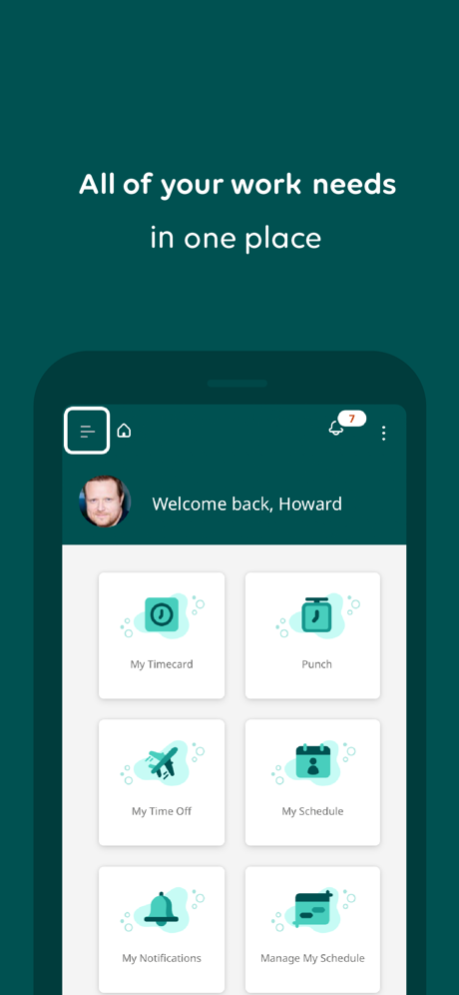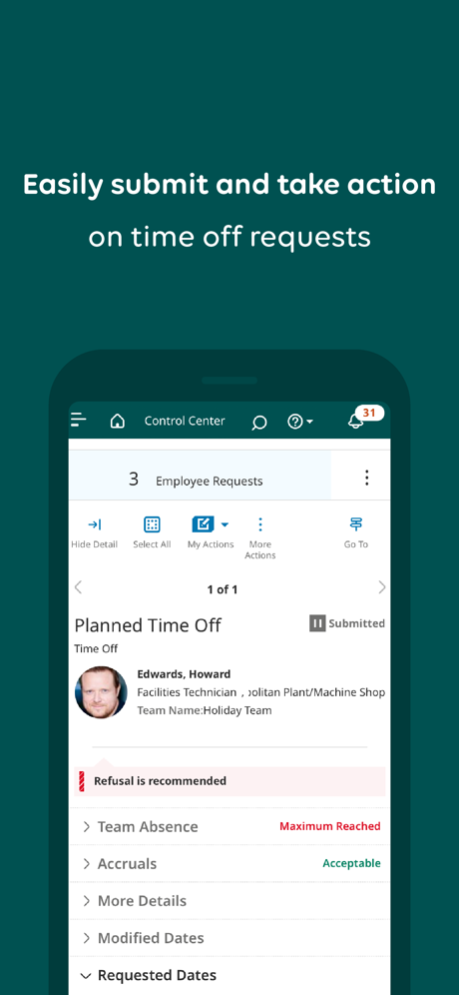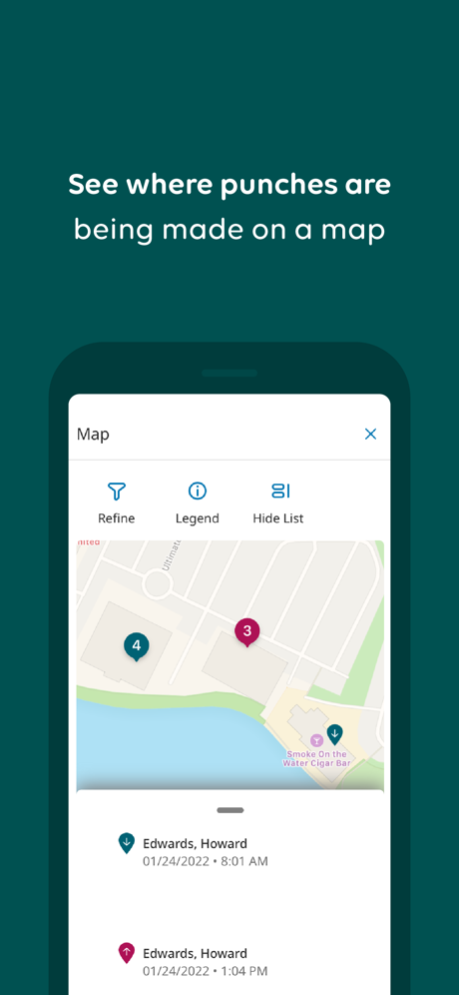UKG Dimensions 2.7.3
Continue to app
Free Version
Publisher Description
The UKG Dimensions™ mobile app is built to help you connect to work right from your phone, wherever you are, night or day. Its powerful capabilities allow you to effortlessly bring your best to work and enjoy life bringing the balance you need.
Quickly and securely access your employee information in just a few taps. Whether you’re looking to punch in, check schedules, swap shifts, or take time off, the UKG Dimensions mobile app is built for you.
Are you a manager? Manage on the fly — stay productive while also being there for your people. Take care of exceptions as they happen with real-time alerts and notifications. Quickly flex schedules to accommodate employee requests. With a glance, gain insight into team productivity and inspire their best.
Gain real-time UKG Dimensions access right from your mobile phone and get connected today.
Need help getting started? Check out our simple guide for employees and managers at https://community.kronos.com/s/wfd-mobile
Notes:
-To start using this app, your organization must enable access and provide the tenant URL. There are additional mobile features that must be enabled by your organization which could be based on your role (not all mobile features may be available to you).
-Not all UKG Dimensions features are available on mobile.
Oct 20, 2023
Version 2.7.3
We update the UKG Dimensions mobile app to give you the best experience possible. This release contains fixes and improvements to enhance your experience.
About UKG Dimensions
UKG Dimensions is a free app for iOS published in the Office Suites & Tools list of apps, part of Business.
The company that develops UKG Dimensions is Kronos Incorporated. The latest version released by its developer is 2.7.3.
To install UKG Dimensions on your iOS device, just click the green Continue To App button above to start the installation process. The app is listed on our website since 2023-10-20 and was downloaded 34 times. We have already checked if the download link is safe, however for your own protection we recommend that you scan the downloaded app with your antivirus. Your antivirus may detect the UKG Dimensions as malware if the download link is broken.
How to install UKG Dimensions on your iOS device:
- Click on the Continue To App button on our website. This will redirect you to the App Store.
- Once the UKG Dimensions is shown in the iTunes listing of your iOS device, you can start its download and installation. Tap on the GET button to the right of the app to start downloading it.
- If you are not logged-in the iOS appstore app, you'll be prompted for your your Apple ID and/or password.
- After UKG Dimensions is downloaded, you'll see an INSTALL button to the right. Tap on it to start the actual installation of the iOS app.
- Once installation is finished you can tap on the OPEN button to start it. Its icon will also be added to your device home screen.